Contact Information :
 |
Work requested is normally completed using a word-processor (such as Microsoft Word) and by attaching the resultant document to an identifying E-Mail message. Work completed using plain text-editors such as Notepad is also accepted. Any work can be sent via E-Mail, including graphics and audio, simply by attaching it to the message to be sent - check your mail program documentation and help files for details. Students are strongly advised to keep a copy of their work in the event of mail-server failures etc. Conferencing and FTP instructions are detailed below. Students submitting work - [email protected] Requests, Feedback and suggestions - [email protected] Teachers submitting material - [email protected] Personal mail addresses - [email protected] and [email protected] |
 |
I can be contacted via
ICQ on the following UIN's : 2914296 - username BlokEFL : for use exclusively by students; 2914372 - username Rudy : for use exclusively by teachers; 1628764 - username Blok : personal and emergency use only. Messages can be left on the ICQ server although I have noticed this to be unreliable at times. Files transferred via the ICQ Network are also prone to disappear, so please use E-Mail or FTP for file transfer. The ICQ software also includes a chat/conference utility which is painfully slow and, compared to mIRC, pretty primitive. ICQ is most useful for keeping track of online contacts as it automatically informs you when a registered user connects. I use this facility to inform people of the current FTP IP address. ICQ is free!! - details can be found at http://www.mirabilis.com. If you do not have ICQ installed and wish to send me an ICQ message, you can page me via - http://wwp.mirabilis.com/1628764 |
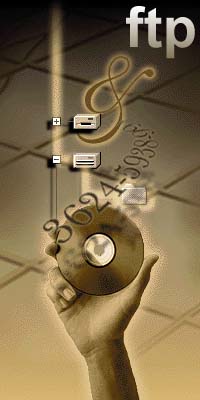 |
Material and resource
transfer for those items not contained in these pages is
via FTP; this includes material which may be useful for
projects on the current web-pages as well as
archive-files (zips) containing previous web-pages. All
software necessary to participate fully may also be
downloaded via FTP. The BlokEFL FTP server operates from
a 33.6 X2 USR Modem (soon to be upgraded to X2) utilising
the SerVU v2.2 FTP Server software. To utilise the
BlokEFL server, you will need an FTP Client - there are
many on the market, but I have found CUTEFTP v1.8 to be
the easiest to master. As with mIRC, CUTEFTP is commonly available but if you encounter difficulties in obtaining a copy, please E-Mail me requesting CUTEFTP and I will mail you a copy. FTP software may look complicated but if you are familiar with file-management utilities under Windows, transferring files using FTP should be a breeze. The BlokEFL server operates whenever I'm online (see above) and also on request (e-mail). The IP is dynamic, so be sure to check with me via E-Mail, IRC or ICQ for current IP details. Also available via FTP is a specially selected collection of software which may be useful for study of the English language as well as internet-related and WP/DTP software. Please mail me for details. |
 |
Click on these links for EFL-related information : 1) http://home.sol.no/anlun/gram-po.htm : A grammar poem. 2) http://www.m-w.com : Webster's Web Resources - including an online dictionary and thesaurus etc. 3) http://www.globalnet.co.uk/~efl/Bad_Language/badlan1.htm : Toilet language - humourous yet productive. 4) http://www.globalnet.co.uk/~efl/Badlan2/badfr2.htm#frame2 : So-called 'taboo' language and how/when to use it. 5) http://www.linguistic-funland.com/tesl.html : Linguistic Funland. Well worth a visit. 6) http://www.englishtown.com/ : Interesting, although the chat area is limited. |